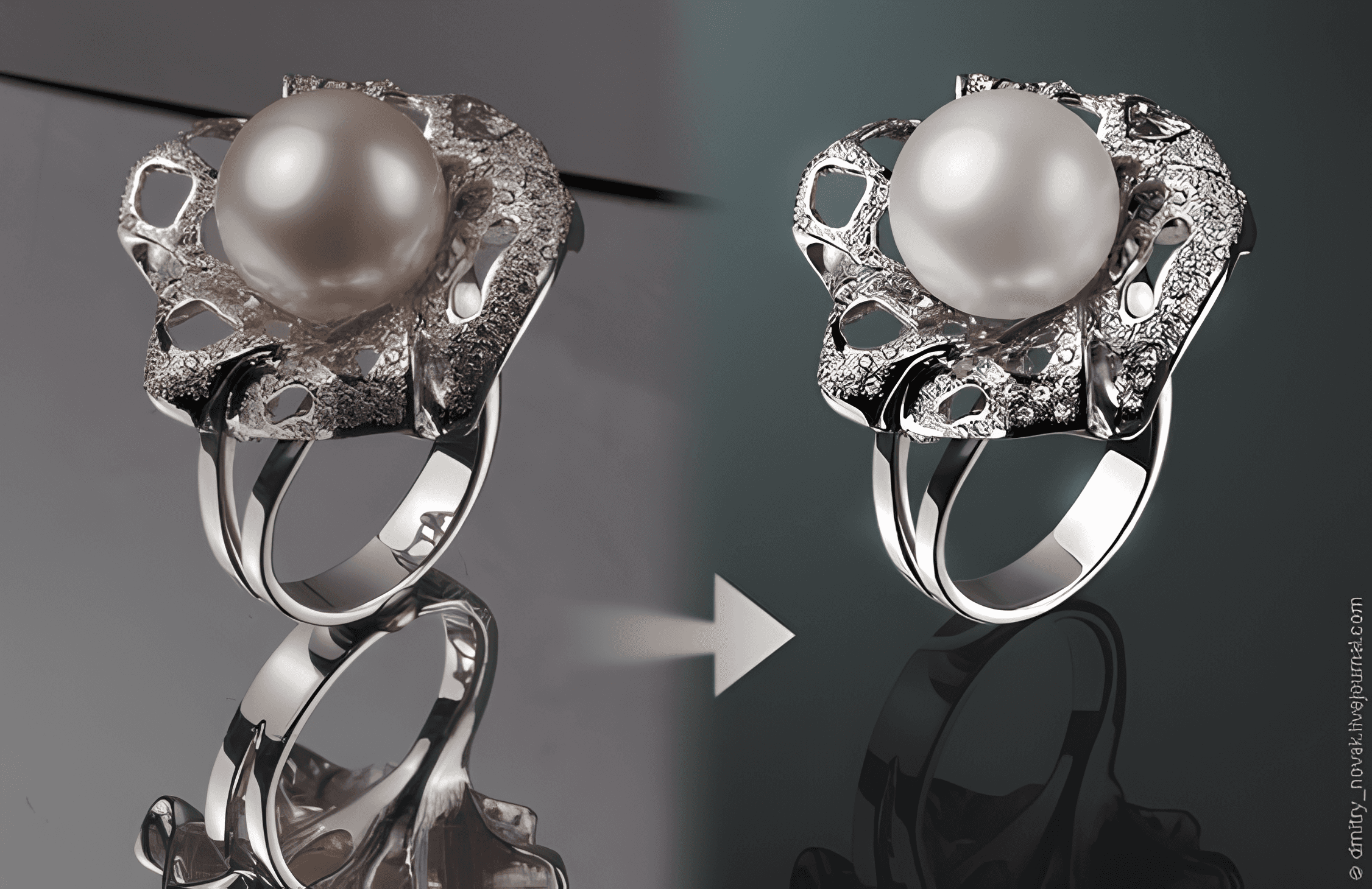이커머스 이미지 리터치 방법
Apr 1, 2024
세계적으로 유명한 브랜드들과 경쟁하기 위한 효과적인 방법 중 하나는 바로 멋진 제품 이미지를 보여주는 것입니다. 실제로 당신은 당신의 채널에서 이미지가 얼마나 효과적인지 이미 목격하고 있을 것입니다. 이처럼 고객에게 높은 품질의 이미지를 제공하는 것은 매출 성공을 위해 중요한 부분입니다.
그러나 이 과정은 쉽지 않습니다. 이커머스 사업은 대량의 이미지를 생성하고 유지해야 합니다. 많은 전문 인력을 보유한 회사조차도 이미지를 높은 수준으로 만들고 유지하는 것은 비싸고 어렵습니다. 따라서, 이미지를 만들어야 하는 사람은 반드시 그것을 쉽게 만들어내고 효율적으로 리터치하는 방법을 알아야 합니다, 아웃소싱이나 직원을 고용하여 귀중한 시간을 소비하지 않고서 말이죠.
아래에서는 이미지 리터칭을 소개하고, 그것이 어떻게 매출을 높이는지, 리터칭의 한계에 대해서 설명할 것입니다. 그리고 왜 리터칭을 Photio로 하는 것이 가장 적합한지를 말하겠습니다.
이미지 리터칭이란 무엇인가요?
이미지 리터칭은 시각적으로 개선하거나 기술적 품질을 조정하기 위해 디지털 이미지에 수행되는 일련의 조작을 의미합니다. 일반적으로 이미지 리터칭은 다음을 포함합니다:
- 사이즈 조정
- 색상 보정
- 자르기
- 형태 다듬기
- 형태 지우기
소개된 리터칭은 사진 촬영에서 필수적입니다. 왜냐하면, 아무리 뛰어난 사진가라도 자신의 사진이 완벽하다고는 보지 않기 때문입니다. 사진이 촬영된 후, 특히 특정 부분에 대한 요구사항은 쉽고 자주 변경됩니다. 그래서 제품 사진 촬영에서 리터칭은 필수적인 부분입니다.
하지만, 그렇다고 좋은 이미지를 촬영하기 위해 고민하거나 많은 돈을 쓰지 마세요. 스트레스를 받거나 비용을 많이 들이지 않고도 리터칭을 해줄 수 있는 특별한 도구들을 사용할 수 있습니다. 특히 많은 자본을 보유하고 있지 않은 작은 이커머스 비즈니스들에게 더욱 그렇습니다.
이커머스에서 좋은 이미지가 꼭 필요한가요?
앞서 말했듯이, 좋은 이미지는 매출 성공에 있어서 중요한 부분입니다. 이는 당신의 제품이 무엇이든, 어떤 채널에서 판매하든지 간에 명백한 사실입니다. Etsy 설문조사에 따르면, 90%의 응답자가 이미지의 품질이 제품 구매 결정에 영향을 미친다고 답했습니다.
여기에는 몇 가지 이유가 있습니다:
1. 좋은 이미지는 가치를 증진시켜 인식시킵니다.
2. 채널이 고급스럽고 진실되게 보이게 합니다.
3. 제품이 실제로 어떻게 보일지 상상하게 합니다.
반면, 나쁜 이미지는 반대의 영향을 미칩니다:
- 그 제품에 대한 관심을 줄입니다. 심지어 그 제품에 관심이 있던 사람에게도요.
- 제품 문의가 많아집니다. 제품 사진과 실제 모습이 다르니까요.
- 브랜드 이미지를 쌓을 수 없게 됩니다.
- 모든 채널에 적용할 수 있도록 고화질의 이미지를 필요로 하는 옴니채널 전략을 수행하지 못하게 됩니다.
리터칭하면 제품 담당자는 제품을 더욱 매력적으로 보이게 할 수 있습니다. 이 과정은 제품 사진이 브랜드의 색깔과 일치할 수 있도록 돕기도 하고, 고객들에게 특정 방향으로 브랜드를 인지시키게 할 수 있습니다. 또한 리터칭 과정을 통해 여러 플랫폼에 적합한 이미지를 만들어 낼 수도 있습니다.
또한, 제품 사진을 리터칭해 확실한 퀄리티의 이미지를 제작 하는 것은 당신에게 제품 사진에 대한 걱정을 덜어주어, 더욱 다른 일에 집중할 수 있게 합니다. 더욱 제품에 집중하게 됨으로써 당신의 사진은 더욱 아름다워질 수 있습니다. 리터칭은 당신에게 다른 옵션을 선택할 수 있게 도와주고, 계속해서 사진을 찍지 않도록 도와줍니다.
하지만 변하지 않은 사실은, 신뢰할 수 있는 도구가 없다면 리터칭은 여전히 시간 소모와 비용 소모가 클 것이라는 점입니다.

이미지 리터칭의 한계는 무엇일까요?
그럼에도 불구하고, 리터칭 과정에는 몇 가지 한계가 존재합니다. 어떤 작업을 하느냐에 따라, 원하는 결과물이 나오지 않을 수 있습니다.
지금부터 리터칭하기 어려운 몇 가지 상황들을 소개합니다:
- 원본 이미지의 화질이 낮은 경우, 이를 리터칭하여 좋은 품질의 사진을 만드는 것은 어렵습니다. 원본 사진이 너무 낮은 화질로 인해 아웃포커싱되거나 블러 처리된 것처럼 보인다면, 리터칭하는 것보다는 사진을 다시 찍는 것이 나을 수 있습니다.
- 사진의 복잡도나 노이즈가 심해 제거가 필요한 부분이 많은 경우, 사진에서 특정 물체를 지우는 것이 어려울 수 있습니다. 단색 배경에 있는 항목을 제거하는 것이 항상 더 쉽습니다.
- 원본 이미지의 조명이 매우 낮은 경우, 복구가 어려울 수 있습니다. 대비와 색상 설정을 활용할 수 있지만, 차라리 사진을 다시 찍는 것이 나을 수 있습니다.
포티오를 통해 리터칭할 수 있는 방법은 무엇인가요?
1. 먼저, 포티오 웹사이트에 접속하세요. 만약 아직 회원가입을 하지 않았다면, 구글 로그인으로 쉽게 가입할 수 있습니다. 그리고 '이미지로 시작하기'를 클릭하여 파일을 선택하거나, 모바일 카메라 롤로 제품을 직접 촬영해 시작할 수 있습니다. 또한 '이미지 수정하기' 기능 버튼을 클릭해도 바로 편집 구역으로 접속할 수 있습니다.
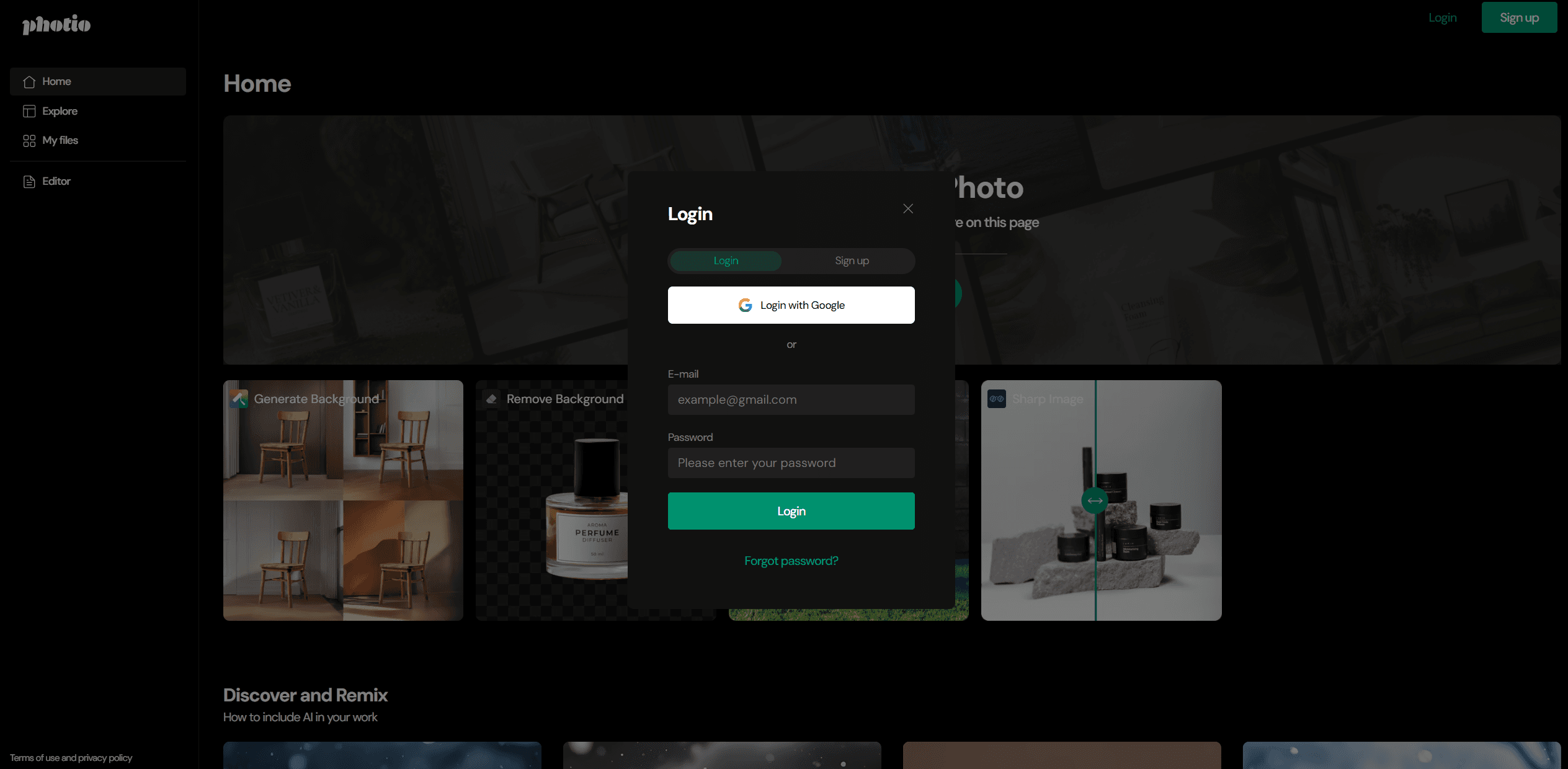
2. 리터칭 영역에 들어오면, 슬라이더를 통해 브러시 사이즈를 조정할 수 있습니다. 이 브러시는 이미지에서 수정해야 할 부분을 마킹하는 데 사용됩니다. 큰 브러시는 넓은 영역을 한 번에 마킹할 수 있고, 작은 브러시는 더 세밀한 마킹을 가능하게 합니다.
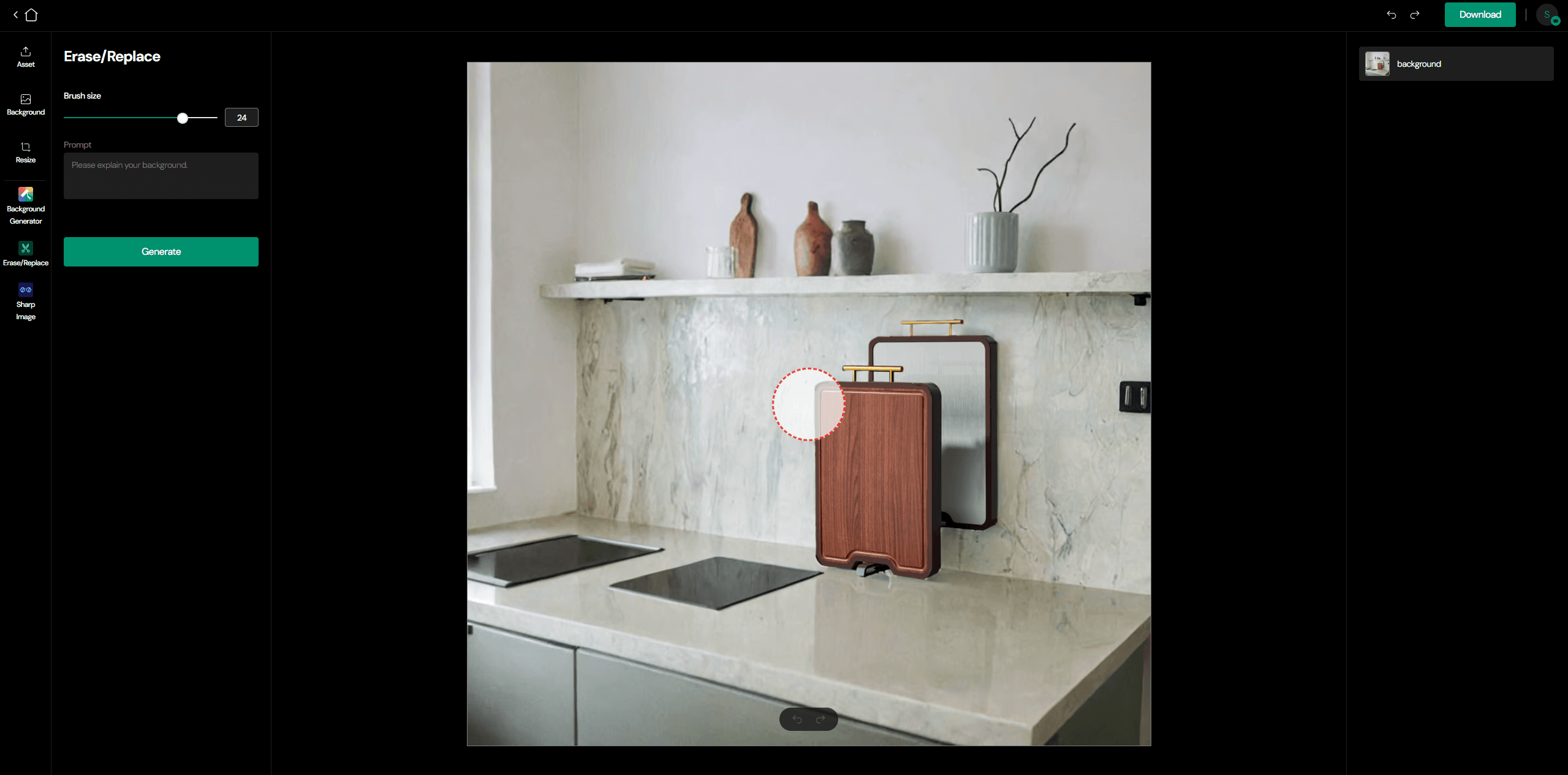
3. 브러시 사이즈를 조정한 후, 손가락이나 마우스 드래그를 통해 마킹할 부분을 설정하세요. 이 부분은 AI를 통해 제거되고 새롭게 제작될 것입니다.

4. 마킹을 완료했다면, 포티오의 AI는 마킹하지 않은 부분과 어울릴만한 색깔이나 소품으로 마킹된 곳을 채워 넣어줄 것입니다. 수정을 반복하지 않기 위해서는 좌측 탭의 프롬프트 창에 어떻게 수정되면 좋을지 작성해주세요.
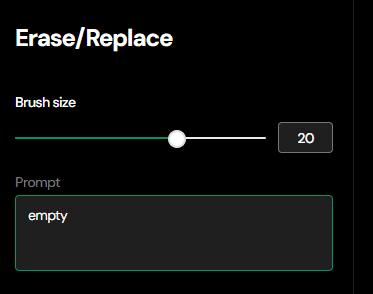
5. 이렇게 하면 원래 사진에 있던 부분이 제거되고 새롭게 리터칭된 이미지를 확인할 수 있습니다.
- 프로팁: 포티오의 프로 모드를 구독했다면, '선명한 이미지' 기능을 사용해 이미지의 잡티를 없애고 화질을 높일 수 있습니다.
6. 만족스러운 결과를 얻었다면, 오른쪽 상단의 다운로드 버튼을 클릭하여 이미지를 저장하세요. 포티오의 'Share' 기능을 통해 유저들에게 자랑할 수도 있습니다. 이 기능을 통해 이미지는 더 유명해질 수 있습니다.
포티오의 다른 기능들
포티오는 배경 수정하기 외에도 다양한 리터칭 기능을 제공합니다:
- 이미지 톤 조절: 사진을 더 밝고 분위기 있게 만들어줍니다.
- 배경 제거: 사진 속 배경을 빠르게 지워줍니다. 결과물로 다양한 창작물을 만들 수 있습니다.
- 배경 생성: 사진 속 배경을 바꿔줍니다. 메인 피사체와 어울리는 배경으로 이미지를 변경할 수 있습니다.
- 이미지 크기 조절: 사진의 가로세로 크기를 조정합니다.
- 선명한 이미지: 이미지의 잡티를 없애고 화질을 높여줍니다.
이 기능들은 포티오의 에디터 공간에서 모두 사용할 수 있으며, 리터칭 과정을 단순화하고 시간 및 비용을 절약할 수 있게 도와줍니다.
지금 포티오에서 리터칭을 시작하세요
이커머스에서 사진을 리터칭하는 데 많은 시간을 소비하지 마세요. 포티오를 사용하면 모든 과정을 빠르게 진행할 수 있습니다. 포티오는 당신의 사진을 아름답게 변환하는 데 특화되어 있습니다. 더 이상 구식이고 느린 도구를 사용하여 리터칭하는 데 시간을 낭비하지 마세요.
제품 이미지 만드는 다른글 보기: 네이버 스마트스토어 대표 이미지 크기: 이미지 리사이즈
포티오 사용해보기: app.photio.io